Streamlining processes in today's fast-paced restaurant industry is essential to ensuring restaurant service and customer satisfaction. Kitchen display system (KDS) is an essential tool. KDS optimizes kitchen efficiency and optimizes kitchen workflow. It also reduces errors. Today in this article we will learn about the main points of kitchen display systems.
What Is A Kitchen Display System
Kitchen display system (KDS) is a digital system used in food service and restaurant facilities to control and optimize the flow of orders through the kitchen. Digital order tickets have replaced traditional paper-based order tickets, enabling kitchen personnel to check, organize and handle incoming orders.
Orders are usually displayed on a screen by a system that provides information about the food available in the restaurant's kitchen. Kitchen display systems reduce errors.
Exploring The Essence Of Kitchen Display Systems
1. Understanding The Core Concept:
The use of kitchen display system (KDS) for coordinating culinary activities is a sophisticated solution approach. These digital platforms integrate seamlessly with existing point-of-sale (POS) systems to streamline the order flow from ordering to their fulfillment in the kitchen.
2. The Inner Workings Of A KDS:
Orders Are Sent To Designated Kitchen Stations In The Context Of A Kitchen Display System, Where They Are Shown On High-definition Screens. To Ensure Maximum Efficiency And Organization, Each Order Is Carefully Sorted, Ranked And Presented In An Intuitive Interface.
What Are The Benefits Of Implementing A Kitchen Display System?
Implementing a kitchen display system (KDS) offers several benefits for restaurants and food service establishments:
1. Real-time Communication:
When using KDS, orders from the point-of-sale system can be shown instantly on the kitchen display. Which eliminates the need for paper tickets and manual order transcription. By eliminating misunderstandings and delays in information delivery, it ensures real-time communication, reduces errors and also facilitates quicker order preparation for kitchen workers.
2. Improved Order Accuracy:
KDS significantly reduces the potential for mistakes and misinterpretations by eliminating the manual order transcription process. Orders are fed directly into the sales system, guaranteeing that the culinary team has the right information on every aspect.
The kitchen display system's clear and simple order display increases order accuracy and customer happiness, minimizing miscommunication and guaranteeing that each order is placed exactly as requested by the customer.
3. Improved Efficiency:
Order management is streamlined by KDS, reducing the time it takes for orders to reach the kitchen and increasing overall workflow effectiveness. Orders are shown instantly on the display eliminating the need for manual transcription and reducing the chances of mistakes.
4. Optimized Kitchen Workflow:
Kitchen Staff Can Prioritize Orders Using KDS Taking Into Account Factors Such As Order Type, Cooking Time And Availability Of Ingredients. Even During Peak Hours, Orders Can Be Processed Efficiently Thanks To This Process Efficiency.
5. Insightful Analytics:
Reporting and analytics tools are widely available in the kds system and provide insight into peak hours, order trends and busy times. Restaurant operators can use this data to inform their decisions to better optimize operations and enhance customer service.

Are KDS And POS Same?
No, kitchen display systems (KDS) and point of sale (POS) systems are not the same, although they are closely related components of restaurant technology.
|
Feature |
KDS (Kitchen Display System) | POS (Point of Sale) |
|---|---|---|
| Primary Function | KDS Displays Orders For Kitchen Staff To Prepare. | POS Processes Sales Transactions And Manages Orders. |
| Hardware | KDS Typically Consists Of Display Screens In The Kitchen Connected To A Server. | POS Includes Terminals, Cash Registers, Card Readers, And Possibly Handheld Devices. |
| Order Management | KDS Organizes And Prioritizes Orders For Kitchen Staff. | POS Processes Orders, Manages Inventory, And Tracks Sales. |
| Customization | KDS Can Be Customized To Match Kitchen Workflows And Display Preferences. | POS Often Customizable To Match Specific Business Needs And Workflows. |
| Integration | KDS Can Integrate With POS Systems For Seamless Order Processing. | POS Integrates With Other Systems Like Inventory Management And Accounting. |
| Reporting | KDS Provides Insights Into Kitchen Performance And Order Fulfillment Times. | POS Generates Reports On Sales, Inventory, And Financial Performance. |
| Communication | KDS Facilitates Communication Between Front-of-house Staff And Kitchen Staff. | POS Enables Communication Between Staff And Customers, As Well As Between Different POS Terminals. |
| Maintenance | KDS Requires Regular Maintenance To Ensure Hardware And Software Functionality. | POS Requires Ongoing Updates And Maintenance To Keep Systems Running Smoothly. |
| Scalability | KDS Scalable To Accommodate Growing Kitchen Operations. | POS Scalable To Support Expanding Business Operations And Additional Locations. |
How Does A KDS Work?
Orders from the point of sale (POS) system are managed digitally and shown to the culinary workers through the culinary display system (KDS). It usually works like this:
- Order Entry: Whenever a consumer uses the POS system to place an order the order details are entered into the POS database whether they do it in person, online or through a mobile app.
- Transmission To KDS: After the order is finalized in the POS system it is sent electronically to the kitchen KDS. Orders can be transmitted in real time, guaranteeing that kitchen staff will receive them quickly.
- Displaying Orders: A KDS is composed of one or more display screens that are strategically located in the kitchen or other location where food is prepared. These screens also show the specifications of each order, the items ordered, any special instructions or adjustments, and the time of the order.
- Order Management: Restaurants can fulfill orders through KDS software according to multiple criteria including order types such as dine-in, takeaway, delivery, table number and order time. It assists in effective management of the cooking and preparation process by the kitchen personnel.
- Status Updates: As kitchen staff begin preparing each order they can record the order status on the KDS. For example when an order is finished they may designate it as "Ready" and when they start preparing it they may designate it as "In Progress".
Why Do Restaurants Require A Kitchen Display System?
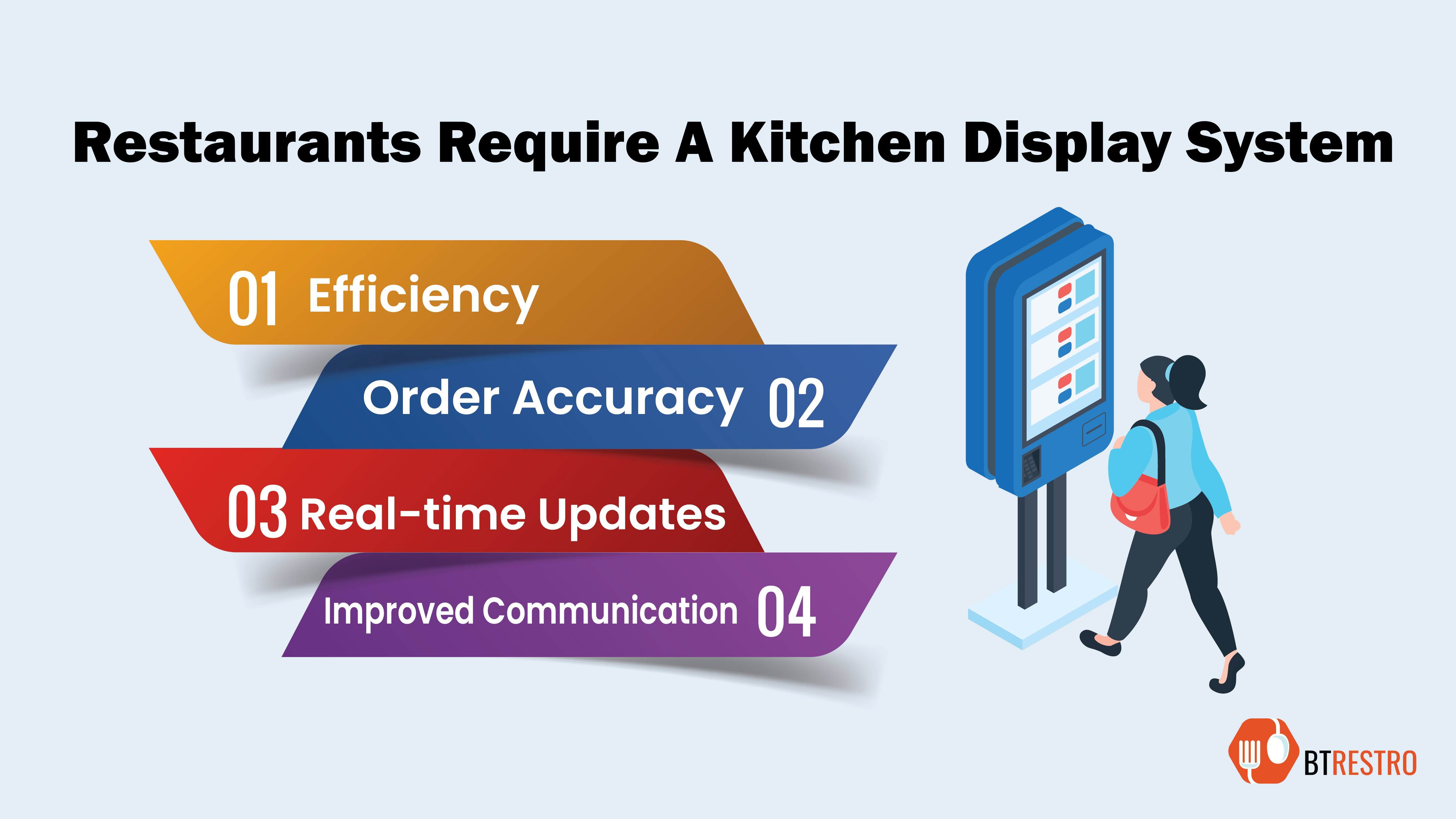 Restaurants require a kitchen display system (KDS) for several important reasons:
Restaurants require a kitchen display system (KDS) for several important reasons:
- Efficiency: KDS accelerates the ordering process by digitally sending orders from the point of sale (POS) system straight to the kitchen. This reduces errors and speeds up order preparation by eliminating the need for handwritten tickets or verbal contact between waitstaff and kitchen staff.
- Order Accuracy: Thanks to KDS, kitchen staff can view comprehensive order information, including any special requests or customer adjustments, on a digital screen. By doing this, orders are prepared more accurately and according to the consumer's preferences.
- Real-time Updates: KDS real-time order status updates allow kitchen staff to prioritize orders based on factors such as cooking time and order type (dine-in, takeout, delivery). As a result, customers will have to wait less time and the workflow will be more efficient.
- Improved Communication: KDS ensures that everyone is informed about incoming orders and their status. This reduces miscommunication and delays in order preparation making the operation more efficient overall.
Conclusion:-
A kitchen display system can completely change the way your restaurant kitchen operates resulting in better order accuracy, greater productivity, better organization and insightful data. KDS streamline kitchen workflow, leading to quicker service and better customer satisfaction rates by using real-time communication, optimizing processes, and providing clear visual indicators.
Investing in a kitchen display system is a smart choice that will help your restaurant succeed by enhancing back-of-house operations and providing an amazing dining experience in an area where every single minute counts so that customer expectations are always rising.
So with a kitchen display system you can improve your kitchen operations and say goodbye to paper tickets and laborious processes. Adopt technological innovations and make the most of your kitchen to create a flawless and remarkable dining experience for your customers.










